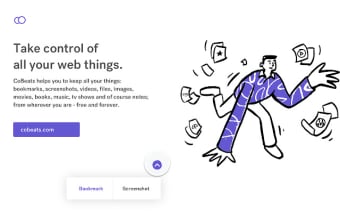CoBeats for Chrome - A Chrome Extension for Bookmarks and Screenshots
CoBeats is a Chrome extension for bookmarks and screenshots. CoBeats for Chrome makes it easy to save your web things, wherever you are.
CoBeats provides bookmarking for pages, images, video, audio and text files. You can download CoBeats and start bookmarking instantly. Use it with a single tap to upload photos or videos, create screenshots, record audio and write down what you have done. Save your notes and tags in a folder and move them around easily.
CoBeats lets you browse through the web in three ways. Browse through lists of videos, articles and more. You can bookmark pages or videos for later. You can upload images, audio files and articles to your Inbox and create screenshots to share with your friends.
CoBeats for Chrome makes it easy to add screenshots to your website. Just use the Share button. When you share a screenshot or upload it to your website, you can send your friend a link to the page on which the screenshot is on. The screenshot will be saved in your Screenshots folder in the app.
When you use CoBeats for Chrome, you can manage the clip history and tags for the screenshots you have saved in your Inbox.
CoBeats for Chrome has been designed to work with a number of the best online services for sharing photos, videos and articles. You can add a title, description, keywords, tags and categories to your clips.